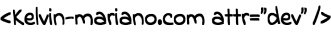Word and Character Counter
Type the text:
Results:
How to Use the Word Counter
The Word Counter is a useful tool for writers, editors, developers, and anyone needing to monitor the word and character count in a text.
Step 1: Insert the Text
In the text box to the left, you can type or paste the text you want to analyze. The word and character count will update automatically as you type or edit the text. The tool also calculates text size in bytes, kilobytes (KB), or megabytes (MB), depending on the size.
Step 2: Word Count
The word count is important in various contexts, such as SEO, content creation, academic writing, and blog articles. This metric is essential for ensuring the content is the right length.
Step 3: Character Count
The tool displays the total character count and the character count without spaces. This can be helpful when writing on platforms with character limits, such as social media posts, or creating article titles.
Step 4: Text Size
Text size is calculated in bytes, KB, or MB. This metric is useful for those working with file size limits, such as sending documents by email or on platforms that limit content size.
Tool Benefits
With this tool, you can ensure the text size and structure are appropriate for any purpose. Whether for quality control, content optimization, or SEO text analysis, it offers everything you need.