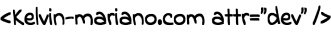Character, Word, Line, and Reading Time Counter
Enter the text:
Results:
How to Use the Character, Word, and Reading Time Counter
This character, word, sentence, paragraph, and reading time counting tool is designed to help writers, developers, and communication professionals better understand the composition of their texts. Below is a step-by-step guide on how to use the tool:
1. Text Input: In the text box on the left, you can type or paste any block of text. It could be a paragraph, an entire article, or just a sentence. As you start typing, the counts on the right will automatically update.
2. Character Count: The first counter shows the total number of characters in your text, including spaces. This is useful for situations where there is a strict character limit, like in social media posts.
3. Character Count without Spaces: The second counter is similar to the first but does not count white spaces. This metric is often used in technical requirements to know the exact amount of letters and symbols.
4. Word Count: The word count helps measure the length of your content. Many blogs, articles, and documents have a recommended word count to achieve good SEO performance and readability.
5. Sentence Count: This counter breaks the text into sentences based on punctuation marks, like periods and exclamations. Shorter sentences tend to improve text clarity.
6. Paragraph Count: The paragraph count indicates how many separate sections of text there are. Well-structured paragraphs help break the content into easy-to-read blocks of information.
7. Space Count: The space counter shows the number of spaces used in the text, which can be relevant in some technical layout analyses.
8. Reading Time: Based on the word count, the estimated reading time is calculated with an average reading speed of 200 words per minute. This helps predict how long it will take a reader to read your content.
9. Speech Time: This calculation is based on an average speaking speed of 150 words per minute, useful for oral presentations.
This tool is easy to use and extremely useful for optimizing your content for various purposes. Explore different text lengths and see how the counts change as you edit!