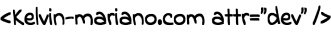CSS Minifier
Original Size:
0 KB
Minified Size:
0 KB
Compression:
0%
How to Use the CSS Minifier and Its Benefits
The CSS Minifier is an essential tool for developers looking to optimize their website's performance. It allows you to reduce the size of your CSS file by removing whitespace, line breaks, and other unnecessary characters. This results in faster page loading, providing a better user experience. To use the CSS minifier on this page, follow these steps: 1. Enter your CSS: In the first text field, you should paste or type the CSS code you want to minify. 2. Minified CSS: As soon as you enter the CSS, it will be automatically minified, and the result will appear in the second field. 3. Copy the Minified CSS: After the CSS is generated, you can copy the minified code by clicking the "Copy Minified CSS" button. 4. Statistics: Below the button, you will see the statistics of the original file and the minified file, including size and compression percentage.
Benefits of the CSS Minifier:
- Performance Improvement: Minified CSS loads faster, which is crucial for optimizing web page speed, especially on mobile devices.- Reduced Load Time: The reduction in file size results in decreased page load time, enhancing the user experience.
- Better SEO Ranking: Search engines like Google consider page load times in their ranking algorithms. Minified CSS contributes to faster load times, which can improve your page's visibility in search results.
- Reduced Bandwidth Usage: With smaller files, data traffic is reduced, which can lead to bandwidth savings, especially for high-traffic sites.