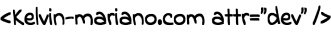Reading Time Counter
Enter the text:
Results:
How to Use the Reading Time Counter
This Reading Time Counter tool was created to help you estimate how long it will take a reader to finish your content. Additionally, you can view the number of characters, words, and lines in your text, which can be useful for editors, authors, and writers in general. Below are detailed instructions on how to use the tool:
Step 1: Enter the Text
In the text box on the left, you can type or paste any block of text you wish to analyze. The text can be an article, an essay, or even a blog post. Once the text is entered, the tool will automatically update the metrics on the right, showing the estimated reading time, word count, character count, and line count.
Step 2: Character and Word Analysis
The character count shows the total number of characters in the text, including spaces. This can be useful in situations where there is a character limit, such as on social media or article titles. The word count is essential for those writing content that needs to meet a certain length, such as academic papers or SEO-focused texts.
Step 3: Line Count
The line count is based on the number of line breaks in the text. This is useful for evaluating the visual structure of the text, especially in long texts or those divided into paragraphs. Having control over the number of lines can help with formatting and clarity of the content, especially if it is meant to be printed or published digitally.
Step 4: Reading Time Calculation
The reading time is calculated based on an average reading speed of 200 words per minute. This provides an accurate estimate of how long a reader will take to finish reading your text. This calculation is important for those writing content that needs to hold the audience's attention for a certain period, such as blog articles or presentations.
For example, if your text has 400 words, the estimated reading time will be around 2 minutes. This metric is important for helping to plan content structure, especially if you want to hold the reader's attention for a specific amount of time.
Advantages of Using the Tool
Besides estimating reading time, this tool gives you a clear view of your text’s composition. This is useful for those who need to optimize content for SEO, ensure the text length is appropriate for different media, or simply better understand the length of the text you are producing.
Use the tool whenever you need to adjust the size or structure of your content. Just paste the text, analyze the metrics, and make the necessary adjustments to achieve the desired result.