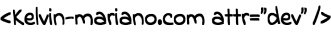LESS to CSS Converter
Paste your LESS here:
Generated CSS:
How to Use the LESS to CSS Converter
The LESS to CSS Converter is a tool developed to help designers and developers quickly and efficiently transform LESS code into pure CSS. LESS is a CSS extension language that allows the use of features such as variables, nesting, mixins, and functions. However, most browsers do not directly support LESS, making it necessary to convert it to CSS.
Step 1: Insert LESS Code
To use this tool, start by pasting your LESS code into the input box on the left. You can input any LESS styles you have written, including variables, nesting, and mixins. The tool is designed to handle most common LESS use cases.
Step 2: Convert to CSS
After inserting your LESS code, click the conversion button. The system will process your code and convert it to CSS directly in the browser.
Step 3: View Results
Once the code is converted, the generated CSS will appear in the output box on the right. You can copy and paste this CSS into your project immediately. The tool ensures that the output is clean and correctly formatted, ready to be used in your stylesheet.
Benefits of Using the Tool
One of the major advantages of using this tool is convenience. By converting LESS to CSS directly in your browser, you save time and resources, eliminating the need for a separate development environment. Additionally, it's a great way to quickly test and validate your LESS code.
Tips and Best Practices
When using this tool, it is recommended that you have well-structured LESS code. This means using variables for repeated values, leveraging mixins for reusable styles, and keeping nesting at a logical level to avoid overly complex CSS. This not only makes your LESS easier to read but also ensures that the conversion to CSS produces an effective and optimized result.
Try using this tool whenever you need a quick conversion from LESS to CSS. It's a practical solution that can be used anywhere and anytime, as long as you have access to a web browser.