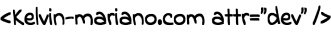CSS Formatter
Minified Size:
0 KB
Formatted Size:
0 KB
Size Difference:
0%
How to Use the CSS Formatter and Its Benefits
The CSS formatter is an essential tool for developers who need to turn minified CSS into readable, organized code. It adds line breaks, indentation, and proper formatting to make the code easier to read and maintain. To use the CSS formatter on this page, follow these steps: 1. Enter your Minified CSS: In the first text field, paste or type the minified CSS code you want to format. 2. Formatted CSS: Once you enter the CSS, it will automatically be formatted, and the result will appear in the second field. 3. Copy the Formatted CSS: After the CSS is formatted, you can copy the code by clicking the "Copy Formatted CSS" button. 4. Statistics: Below the button, you will see statistics for the minified file and the formatted file, including their sizes and the percentage difference between them.
Benefits of the CSS Formatter:
- Ease of Maintenance: Formatted CSS is more readable, making it easier to edit and maintain the code.- Improved Readability: By adding spacing and line breaks, the code becomes more organized, helping developers identify and fix errors more easily.
- Collaboration: Readable code is easier to share and understand by other developers, facilitating teamwork.
- Faster Debugging: Formatting the CSS allows you to view the code in a structured way, which can help identify issues more quickly.