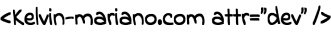CSS Gradient Generator
Create Your Own CSS Gradient
Gradient Preview
Generated CSS
How to Use the CSS Gradient Generator and Its Benefits
The CSS gradient generator is a useful tool for developers and designers looking to create smooth color transitions for styling page elements.
Gradients can be used for backgrounds, borders, or any other area that allows continuous color transitions.
To use the CSS gradient generator on this page, follow these steps:
1. Select the colors: In the first and second fields, choose the two colors you want to use in the gradient.
2. Select the gradient type: Choose between "linear" or "radial" to define how the colors will be applied.
3. Set the angle: (Only for linear gradients) Enter the desired angle for the gradient.
4. Generate the CSS: After configuring the options, click "Generate Gradient" to create the CSS code.
5. Preview: See the real-time result in the preview box.
6. Copy the Generated CSS: The CSS code will appear in the text box, and you can copy it directly to use in your project.
Benefits of Using CSS Gradients:
- Modern Design: Gradients give a modern and sophisticated look to web pages.
- Smooth Transitions: Create smooth color transitions, enhancing the visual experience for users.
- No Images: CSS gradients avoid the need for large background images, reducing page load times.
- Total Customization: With CSS, you can adjust gradients with angles, unlimited colors, and application styles.