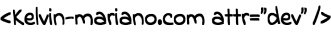Sentence and Character Counter
Enter the text:
Results:
How to Use the Sentence Counter
The Sentence Counter is a helpful tool for editors, writers, and anyone needing to monitor sentence structure in a text. Here are the usage instructions:
Step 1: Enter the Text
In the text box on the left, you can paste or type the content you want to analyze. The tool automatically counts the number of sentences, words, characters (with and without spaces), and also calculates the text size in bytes, kilobytes (KB), or megabytes (MB), as needed.
Step 2: Sentence Count
Sentence count is useful for checking the structure and clarity of a text. Shorter sentences are easier to read and can improve the overall readability of your content.
Step 3: Word and Character Count
The tool displays the word count and the character count, both with and without spaces. This can be useful in various situations, such as writing posts for social media or adjusting the formatting of a text for publication.
Step 4: Text Size
The text size is calculated in bytes, KB, or MB, which can be helpful for those working with file size limits, such as when sending documents via email or publishing articles on platforms with content size restrictions.
Benefits of the Tool
This tool ensures that your text’s structure and size are appropriate for any purpose. Whether for sentence analysis, quality control, or content optimization, it provides everything you need.